2018 was rather special and interesting, from a software point of view. While tech giants continued to deliver futuristic, mind-bending and impressive software and services, they also realised their own software was chewing away our brains, making us all sloppy. We took a good look around to see which software and services were introduced this year that are likely to shape the way we use most of our tech products.
Here are our top picks for the best software and services we saw in 2018.
1. Google Duplex
Google likes to show off cool stuff at its I/O developer conferences each year. Duplex, however, was way above anything we’d seen. It just blew everyone’s mind away. Built as a feature inside Google Assistant, Duplex can place phone calls for you to make reservations for you and more. All this in a human-like tone that could be hard for someone on the other line to make out if it’s an actual human being or a robot.

The search giant even demonstrated the feature in front of the crowd and it didn’t sound anything like a robot as Duplex added a little “hmmm” and “umm” into the conversation. The uses cases are endless and it looked like this could completely change the way we use our smartphones.
However, once everyone picked up their jaws from the floor, there was a growing concern amongst many that Duplex calls may be amazing, but a little too creepy. Google has assured that Duplex will properly notify that a call is being made from a robot when it’s working.
The feature has started rolling out to Google Pixel owners in the US.
2. WebAuthn
Let’s be honest, passwords aren’t everyone’s favourite method of authentication even though we continue to live our daily lives with one. Back in April this year, two major standards bodies FIDO and W3C revealed that they were going to kill the good old password with WebAuthn.
WebAuthn is simply a new protocol that eliminates the use of a password. The most popular browser makers like Google, Microsoft, and Mozilla have agreed to integrate WebAuthn within their browsers. Users will be able to use a physical security key (USB) or a mobile device instead of a password. This could make things a lot easier for Internet users all across.
3. Screen Time on iOS and Digital Wellbeing on Android
As technology is making our lives simpler and easier, it’s also slowly vacuuming us all into a world we can’t escape from. This year, the makers of the two most popular mobile operating systems decided to change things a little.
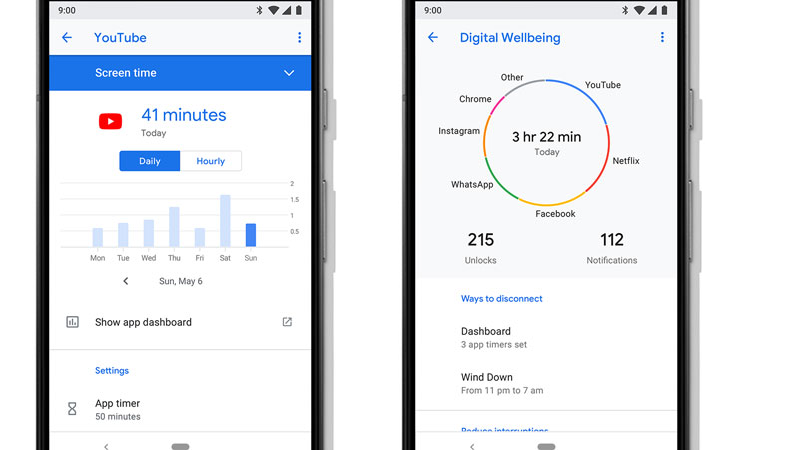
Both Apple and Google announced new features built right inside the OS to help users measure how much time they were spending on their mobile devices.
Apple introduced Screen Time on iOS 12 and Google added Digital Wellbeing on Android 9.0 Pie. Both services may have different interfaces but share a common goal. The idea is to get you to use your phone less so you don’t spend hours staring at it when you could be doing something else, something more productive.
Later in the year, both Facebook and Instagram apps introduced their own version of these features.
4. Siri Shortcuts
With iOS 12, Apple also introduced a new way to make the most out of Siri. Siri Shortcuts lets users group together a bunch of iOS-based actions and easily trigger them using voice commands. A large chunk of iOS apps also added support for Siri Shortcuts.

Although the idea sounds simple, it has become a popular way to get things done on an iOS device. From something as simple as having a text message sent when something else happens, to asking Siri about the status of your online food order, it can do pretty much anything you want.
The feature makes Siri more useful and powerful.
5. Otter
Otter is a mobile app that can automatically transcribe your voice recordings. The app is quite different from similar apps we’ve seen in the past. It is specifically meant for long-form conversations and can accurately convert voice to text without any issues.
Otter is perfect for meetings, interviews, and other events where more than one person is talking. The app can capture the audio, transcribe the content, and turn it into an archive that can be easily searched. The app is available on both iOS and Android. There’s a Web interface available as well.
[“source-ndtv”]

